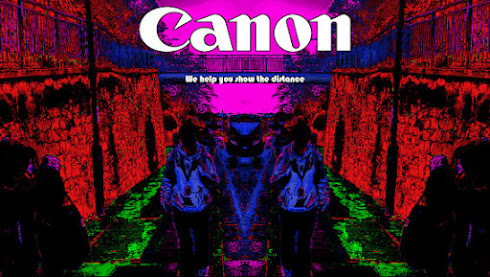podcast post production Documentation
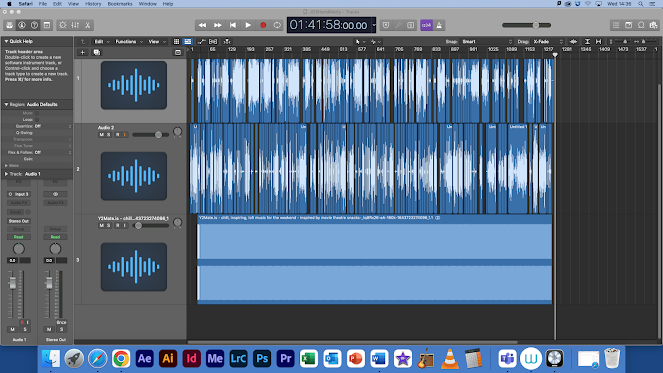
After the production process I began with the postproduction process by editing all of the footage of me and Matthew speaking to each other. I began by snipping out dead space in between one person talking and the other not I removed completely as to not have a necessary background noise the way I did this is by going into advanced tools on Logic Pro and activating them, after this I was able to select the snipping tool above the timeline of me and Matthew talking. To snip out portions of the audio I had to select the snipping tool out of all of the options then simply clicking where the beginning of the dead space (where the track has no audio) and the end of the dead space then simply clicking the backspace on the keyboard to remove the selected dead space in the audio. Also at some points of the podcast sometimes we had spoken a little bit too loud having it peek on the microphones so in the editing process I went to the db and decreased it to something that would stop t...